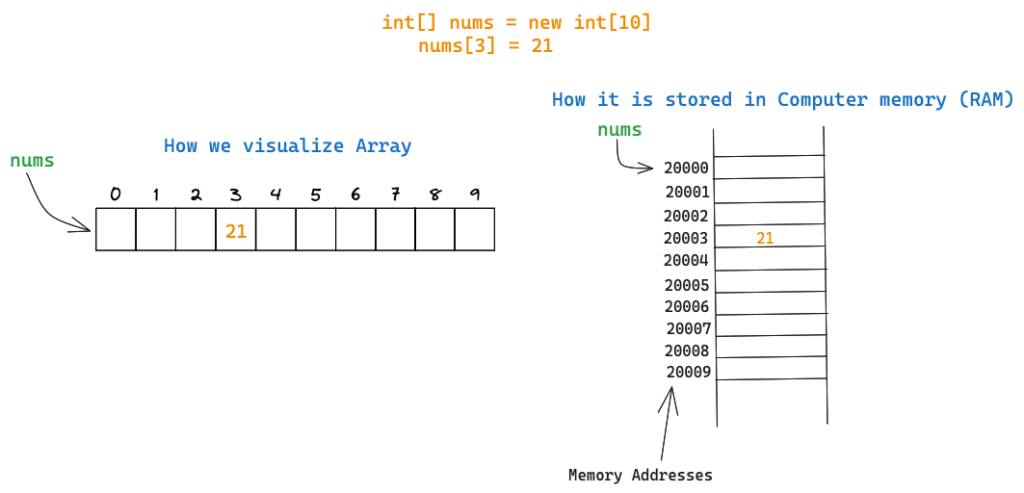One of the most basic yet powerful data structures you’ll come across is the Array. This guide will give you a clear understanding of arrays, their importance, and how to use them.
What’s an Array?
An array is a collection of items, usually of the same type, stored in contiguous memory locations.
It is a linear data structure which allows each element to be accessed directly using indices, starting from zero.
Characteristics of Arrays
- Fixed Size: Once defined, the size of most arrays remains constant. This necessitates knowing the maximum size in advance, especially in statically-typed languages.
- Random Access: Thanks to the contiguous memory allocation, we can access any element in constant time using its index.
- Homogeneity: All elements in an array are typically of the same type, ensuring uniformity.
Advantages of Arrays
- Fast Access Times: Retrieving an element at a particular index is a lightning-fast O(1) operation.
- Fast Appends: Adding element at the end of the array is constant time O(1) operation (if array has a space).
- Predictable Memory Allocation: With their fixed size and contiguous allocation, arrays have predictable memory footprints.
- Base for Other Data Structures: Many advanced data structures, like heaps and hash tables, internally use arrays as their foundational building blocks.
Limitations of Arrays
- Fixed Size: Dynamic resizing is not inherent to basic arrays. This can lead to unused memory (if allocated size is more than required) or the need for complex resizing operations (if the array fills up).
- Insertions and Deletions: These operations can be expensive. For instance, inserting or deleting an element in the middle requires shifting of subsequent elements, resulting in O(n) time complexity.
- Continuous Memory Requirement: Allocating large contiguous memory blocks can sometimes be a challenge, especially in fragmented memory scenarios.
Applications of Arrays
Think of arrays like a row of lockers in a school. Each locker has a unique number (index) and contains one item. You can swiftly go to any locker if you know its number.
In computing, arrays have a lots of applications:
- Storing Data: Be it pixel values in an image or elements in a spreadsheet, arrays are often the structure of choice.
- Lookup Tables: Arrays can serve as quick reference tables for data retrieval.
- Buffer Implementations: In I/O operations, arrays act as buffers holding data temporarily.
Using Arrays in Java
In Java, arrays are first-class objects. Here’s a brief demo on how to use them:
public class ArraysDemo {
public static void main(String[] args) {
// Declare an array of integers of size 5
int[] arr = new int[5];
// Initialize the array
arr[0] = 10;
arr[1] = 20;
arr[2] = 30;
arr[3] = 40;
arr[4] = 50;
// Access and print elements of the array
for (int i = 0; i < arr.length; i++) {
System.out.println("Element at index " + i + ": " + arr[i]);
}
// Update the element at the 2nd position
arr[1] = 25;
System.out.println("Updated element at index 1: " + arr[1]);
// Search for a value
int searchValue = 30;
for (int i = 0; i < arr.length; i++) {
if (arr[i] == searchValue) {
System.out.println(searchValue + " found at index " + i);
break;
}
}
}
}
Practice
- Find the Maximum: Write a program to find the maximum number in an array.
- Reverse an Array: Create a method to reverse the given array.
- Insertion at Index: Implement a method to insert a number at a specific index in the array.